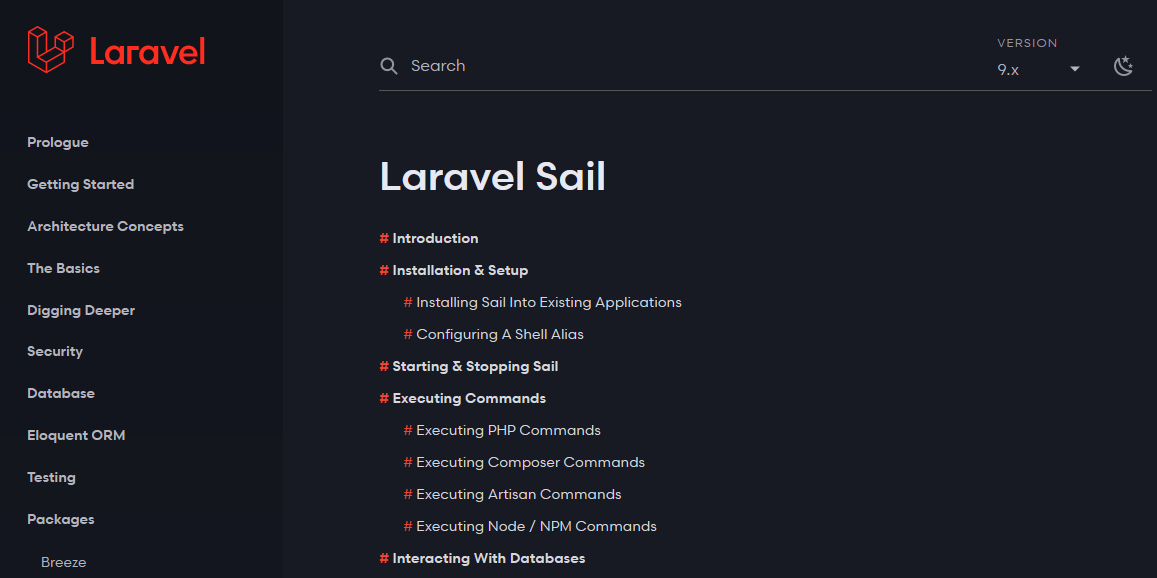
前言
在日常开发Laravel项目的时候,Sail用的越来越多,可是在国内网络环境,创建一个开发容器往往拉东西经常超时,比较好的解决方案就是让她使用国内源。
如何更改
前置要求
根据官方文档,正常安装好Laravel Sail并允许完"php artisan sail:install"选择完你项目需要的组件后再进行下面的操作
发布Dockerfile文件
"因为 Sail 就是 Docker,所以你可以自由的定制任何内容,使用 sail:publish 命令可以将 Sail 预设的 Dockerfile 发布到你的应用程序中,以便于进行定制:"
运行命令:
sail artisan sail:publish运行上述命令后,Laravel Sail将会在项目根目录发布一个"Docker"的文件夹,里面包含有多个runtime版本的文件,选择你目前所使用的进行更改文件就可以了(不知道现在是啥的可查看sail:install后生成的docker-compose.yml)
/docker-compose.yml
....
# For more information: https://laravel.com/docs/sail
version: '3'
services:
laravel.test:
build:
context: ./docker/8.2
dockerfile: Dockerfile
....上面的"context: ./docker/8.2"说明引用的是 docker/ 文件夹下的8.2文件夹下的dockerfile
接下来根据使用的Sail版本更改
打开刚刚发布的文件 "/docker/你使用的版本/dockerfile"
如何就可以看到下面的样子
FROM ubuntu:22.04
LABEL maintainer="Taylor Otwell"
ARG WWWGROUP
ARG NODE_VERSION=18
ARG POSTGRES_VERSION=14
WORKDIR /var/www/html
ENV DEBIAN_FRONTEND noninteractive
ENV TZ=UTC
RUN ln -snf /usr/share/zoneinfo/$TZ /etc/localtime && echo $TZ > /etc/timezone
RUN apt-get update \
&& apt-get install -y gnupg gosu curl ca-certificates zip unzip git supervisor sqlite3 libcap2-bin libpng-dev python2 \
&& curl -sS 'https://keyserver.ubuntu.com/pks/lookup?op=get&search=0x14aa40ec0831756756d7f66c4f4ea0aae5267a6c' | gpg --dearmor | tee /usr/share/keyrings/ppa_ondrej_php.gpg > /dev/null \
&& echo "deb [signed-by=/usr/share/keyrings/ppa_ondrej_php.gpg] https://ppa.launchpadcontent.net/ondrej/php/ubuntu jammy main" > /etc/apt/sources.list.d/ppa_ondrej_php.list \
&& apt-get update \
&& apt-get install -y php8.2-cli php8.2-dev \
php8.2-pgsql php8.2-sqlite3 php8.2-gd \
php8.2-curl \
php8.2-imap php8.2-mysql php8.2-mbstring \
php8.2-xml php8.2-zip php8.2-bcmath php8.2-soap \
php8.2-intl php8.2-readline \
php8.2-ldap \
php8.2-msgpack php8.2-igbinary php8.2-redis php8.2-swoole \
php8.2-memcached php8.2-pcov php8.2-xdebug \
&& php -r "readfile('https://getcomposer.org/installer');" | php -- --install-dir=/usr/bin/ --filename=composer \
&& curl -sLS https://deb.nodesource.com/setup_$NODE_VERSION.x | bash - \
&& apt-get install -y nodejs \
&& npm install -g npm \
&& curl -sS https://dl.yarnpkg.com/debian/pubkey.gpg | gpg --dearmor | tee /usr/share/keyrings/yarn.gpg >/dev/null \
&& echo "deb [signed-by=/usr/share/keyrings/yarn.gpg] https://dl.yarnpkg.com/debian/ stable main" > /etc/apt/sources.list.d/yarn.list \
&& curl -sS https://www.postgresql.org/media/keys/ACCC4CF8.asc | gpg --dearmor | tee /usr/share/keyrings/pgdg.gpg >/dev/null \
&& echo "deb [signed-by=/usr/share/keyrings/pgdg.gpg] http://apt.postgresql.org/pub/repos/apt jammy-pgdg main" > /etc/apt/sources.list.d/pgdg.list \
&& apt-get update \
&& apt-get install -y yarn \
&& apt-get install -y mysql-client \
&& apt-get install -y postgresql-client-$POSTGRES_VERSION \
&& apt-get -y autoremove \
&& apt-get clean \
&& rm -rf /var/lib/apt/lists/* /tmp/* /var/tmp/*
RUN setcap "cap_net_bind_service=+ep" /usr/bin/php8.2
RUN groupadd --force -g $WWWGROUP sail
RUN useradd -ms /bin/bash --no-user-group -g $WWWGROUP -u 1337 sail
COPY start-container /usr/local/bin/start-container
COPY supervisord.conf /etc/supervisor/conf.d/supervisord.conf
COPY php.ini /etc/php/8.2/cli/conf.d/99-sail.ini
RUN chmod +x /usr/local/bin/start-container
EXPOSE 8000
ENTRYPOINT ["start-container"]
接下来开始添加国内源
国内Ubuntu源(阿里)
#在运行“RUN apt-get update \”之前添加
#利用sed替换文件内容
RUN sed -i 's/archive.ubuntu.com/mirrors.aliyun.com/g' /etc/apt/sources.list
RUN sed -i 's/security.ubuntu.com/mirrors.aliyun.com/g' /etc/apt/sources.list
国内Ubuntu PPA源(中科大)
#原代码
&& curl -sS 'https://keyserver.ubuntu.com/pks/lookup?op=get&search=0x14aa40ec0831756756d7f66c4f4ea0aae5267a6c' | gpg --dearmor | tee /usr/share/keyrings/ppa_ondrej_php.gpg > /dev/null \
&& echo "deb [signed-by=/usr/share/keyrings/ppa_ondrej_php.gpg] https://ppa.launchpadcontent.net/ondrej/php/ubuntu jammy main" > /etc/apt/sources.list.d/ppa_ondrej_php.list \
#国内源代码
&& curl -sS 'https://keyserver.ubuntu.com/pks/lookup?op=get&search=0x14aa40ec0831756756d7f66c4f4ea0aae5267a6c' | gpg --dearmor | tee /usr/share/keyrings/ppa_ustclug_php.gpg > /dev/null \
&& echo "deb [signed-by=/usr/share/keyrings/ppa_ustclug_php.gpg] https://launchpad.proxy.ustclug.org/ondrej/php/ubuntu jammy main" > /etc/apt/sources.list.d/ppa_ustclug_php.list \最终代码
(gist)更改后的Dockerfile:
FROM ubuntu:22.04
LABEL maintainer="Taylor Otwell & YFsama Edit Version"
ARG WWWGROUP
ARG NODE_VERSION=18
ARG POSTGRES_VERSION=14
WORKDIR /var/www/html
ENV DEBIAN_FRONTEND noninteractive
ENV TZ=UTC
RUN ln -snf /usr/share/zoneinfo/$TZ /etc/localtime && echo $TZ > /etc/timezone
RUN sed -i 's/archive.ubuntu.com/mirrors.aliyun.com/g' /etc/apt/sources.list
RUN sed -i 's/security.ubuntu.com/mirrors.aliyun.com/g' /etc/apt/sources.list
RUN apt-get update \
&& apt-get install -y gnupg gosu curl ca-certificates zip unzip git supervisor sqlite3 libcap2-bin libpng-dev python2 \
&& curl -sS 'https://keyserver.ubuntu.com/pks/lookup?op=get&search=0x14aa40ec0831756756d7f66c4f4ea0aae5267a6c' | gpg --dearmor | tee /usr/share/keyrings/ppa_ustclug_php.gpg > /dev/null \
&& echo "deb [signed-by=/usr/share/keyrings/ppa_ustclug_php.gpg] https://launchpad.proxy.ustclug.org/ondrej/php/ubuntu jammy main" > /etc/apt/sources.list.d/ppa_ustclug_php.list \
&& apt-get update \
&& apt-get install -y php8.2-cli php8.2-dev \
php8.2-pgsql php8.2-sqlite3 php8.2-gd \
php8.2-curl \
php8.2-gmp \
php8.2-imap php8.2-mysql php8.2-mbstring \
php8.2-xml php8.2-zip php8.2-bcmath php8.2-soap \
php8.2-intl php8.2-readline \
php8.2-ldap \
php8.2-msgpack php8.2-igbinary php8.2-redis php8.2-swoole \
php8.2-memcached php8.2-pcov php8.2-xdebug \
&& php -r "readfile('https://getcomposer.org/installer');" | php -- --install-dir=/usr/bin/ --filename=composer \
&& curl -sLS https://deb.nodesource.com/setup_$NODE_VERSION.x | bash - \
&& apt-get install -y nodejs \
&& npm install -g npm \
&& curl -sS https://dl.yarnpkg.com/debian/pubkey.gpg | gpg --dearmor | tee /usr/share/keyrings/yarn.gpg >/dev/null \
&& echo "deb [signed-by=/usr/share/keyrings/yarn.gpg] https://dl.yarnpkg.com/debian/ stable main" > /etc/apt/sources.list.d/yarn.list \
&& curl -sS https://www.postgresql.org/media/keys/ACCC4CF8.asc | gpg --dearmor | tee /usr/share/keyrings/pgdg.gpg >/dev/null \
&& echo "deb [signed-by=/usr/share/keyrings/pgdg.gpg] http://apt.postgresql.org/pub/repos/apt jammy-pgdg main" > /etc/apt/sources.list.d/pgdg.list \
&& apt-get update \
&& apt-get install -y yarn \
&& apt-get install -y mysql-client \
&& apt-get install -y postgresql-client-$POSTGRES_VERSION \
&& apt-get -y autoremove \
&& apt-get clean \
&& rm -rf /var/lib/apt/lists/* /tmp/* /var/tmp/*
RUN setcap "cap_net_bind_service=+ep" /usr/bin/php8.2
RUN groupadd --force -g $WWWGROUP sail
RUN useradd -ms /bin/bash --no-user-group -g $WWWGROUP -u 1337 sail
COPY start-container /usr/local/bin/start-container
COPY supervisord.conf /etc/supervisor/conf.d/supervisord.conf
COPY php.ini /etc/php/8.2/cli/conf.d/99-sail.ini
RUN chmod +x /usr/local/bin/start-container
EXPOSE 8000
ENTRYPOINT ["start-container"]
其他优化
这些优化是配在主系统上,就不写在文章里了。

Comments NOTHING